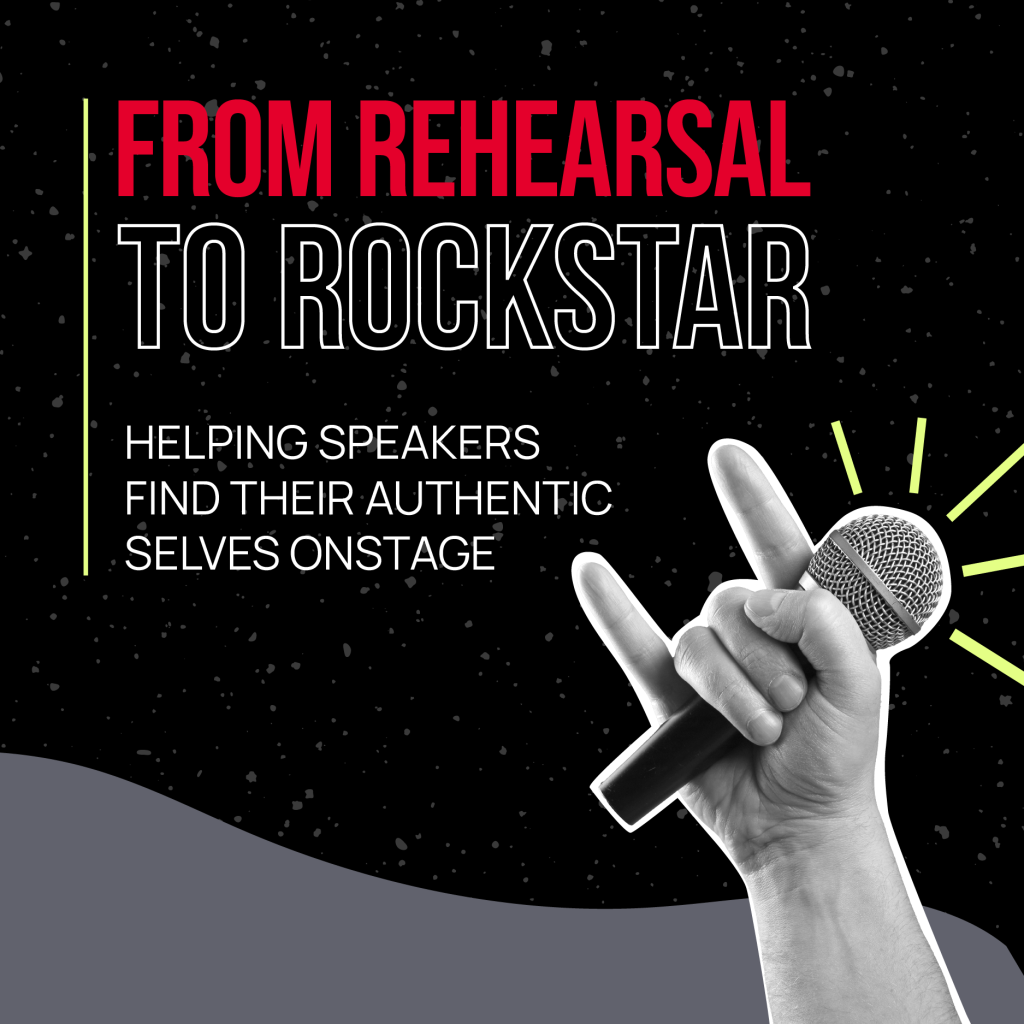Have you ever left an event and said to yourself, “Wow! That was a great PowerPoint deck!”?
No. No you haven’t.
No one has. (If you said “yes,” you’re lying to yourself, and you were raised better than that.)
What you have done is walked away saying “That was a fantastic speaker!” You connected with the speaker, not the slide deck — and as a result, you connected with their message. If the slides were any good at all, then you barely even noticed they were there.
As masters of event production and connoisseurs of creativity, we’ve seen it all from dazzling PowerPoints to cringe-worthy Keynotes and everything in between. So, listen up folks because we’re dropping our four key tips to create a killer presentation design.
1. Hammer Out Your Message
(But try not to hit your thumbs in the process.)
Let’s be real, you’re not up on that stage to win a beauty pageant or show off your mad deck design skills. (Besides, we know you’re just stealing those templates off Canva). You’re up there to connect with your audience, deliver valuable content they need, and engage them to take action.
Before you start googling “relevant memes for slideshows”, you need to ask yourself: What’s the point of my message? What do I want my audience to take away from my presentation? What do I want them to know, feel and do?
If you start by creating your deck design, your presentation will end up like a drunk karaoke performance – entertaining, sure, but not very coherent. So, begin by focusing on your message, and let the deck be the Beyoncé backup dancer it was meant to be.
2. Unleash Your Inner Hemingway
(Probably with fewer cocktails)
Organizing a presentation is similar to delivering a best man speech – you want to do it sober, keep your audience entertained, avoid any awkward silences, and finish strong. It should tell a story with a beginning, middle and end. And just like any great story, your slides should be carefully woven together into a cohesive masterpiece that your audience can’t resist.
Imagine yourself as a master storyteller, building tension, creating surprises, and culminating in a satisfying conclusion that will have your audience cheering for more.
And remember, you’re the key to making the presentation unforgettable. So throw yourself into the story and knock ‘em dead!
3. Keep It Simple, Slide-Wise
(You didn’t think we were going to call you stupid, did you?)
Instead of distracting your audience from your ideas, your slides should support all the brilliance you bring to the stage. So when it comes to keeping your slides clean and clear, there are a few tricks you might want to keep in your back pocket:
- Dodge most of the bullets.
- Make your images count.
- Be an animation minimalist.
Dodge (Most of) the Bullets
(Like Neo in The Matrix but with less kung fu)
When you’re trying to distill your main points into simple, efficient text…
- Don’t
- Rely
- On
- Bullet
- Points
Just don’t. Please.
All you really need to make your point is one bold word, phrase, or image that sums up what you’re talking about: something to clarify an idea in the audience’s minds. That way, their eyes and ears are free to focus on what really matters – you of course.
If you must use bullets, remember, bullets aren’t sentences, they’re bullets. Keep them short.
Make Your Images Count!
(They might not be great at math, but their pixel count is on point.)
Keep your imagery clear and consistent. If you’re talking about serving rural populations, show us barns! Silos! Amber waves of grain! If you’re talking about your organization’s deep roots in the local community, show us that community, or maybe a vector image of a mighty oak tree. If you’re talking about your awkward middle school years…well…maybe don’t show any pics at all. Nobody wants to see that.
We’re not above mixing our visual metaphors — just look at this blog post, for crying out loud — but if you’re working too hard to be clever, all your audience will see is someone working too hard.
Be an Animation Minimalist
(Think quality over quantity baby.)
Let’s get one thing straight – there may be over 50 ways to transition between slides, but you only need one. And no, it’s not the cool and flashy one that’ll make you look like a middle schooler playing with PowerPoint for the first time. Just stick to the fade, folks. It’s engaging but won’t give anyone a headache.
Now, we’re not saying your deck shouldn’t have style, but this isn’t the Met Gala. You don’t get extra points for going over the top. So keep it simple, and your audience will thank you.
4. Don’t Build an Eye Chart
(Your ophthalmologist has that covered.)
You’ve created this fantastic deck, now you have to make sure everyone can actually see it, otherwise you did all that work for nothing.
Here’s a neat little trick we’ve learned that can let you know if your slides are too packed:
- Open your presentation on your laptop.
- Put your laptop on the far side of the room.
- Now, go to the other side of the room. (If that means moving the pile of laundry that’s been living there, well, maybe this is the wake-up call you needed. You’re welcome.)
- Can you read what’s written on each slide?
If you can’t, well, neither can your audience. Yes, even up on a giant screen.
Now You’re Ready to Slide and Conquer
Let’s be honest. Most presentations are like bad first dates, forgettable and regrettable. But, when attendees stumble on a presentation that truly resonates with them, they’re empowered to take on the world with a fresh perspective.
From presentation design to talent management to social media strategy, everything we do at T!LT revolves around the art of connection. And a major ingredient to our secret sauce is our ability to craft powerful visual messages that support our clients’ powerful ideas. So, take it from us and give your audience a mind-blowing experience by allowing them to engage with a presentation that defies the ordinary.